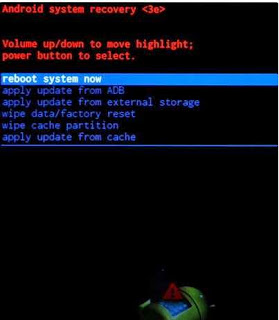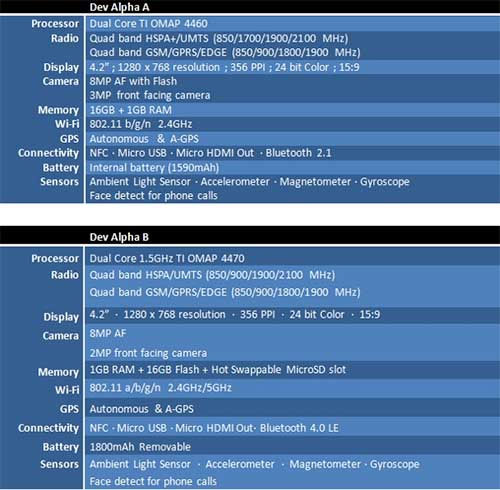A 3G Slider Phone from Tracfone with Triple Minutes
The Samsung S425G has a sliding full QWERTY keyboard making texting and typing fast and easy.
 |
| Samsung S425G |
This phone is also 3G capable, meaning that surfing the web is faster, as well as better coverage compared to older, 2G mobile phones.
As a GSM phone, the Samsung S425G primarily uses AT&Ts 3G network, sometimes falling back on the 2G if coverage is unavailable. Be su re to check that you have good service for GSM in your area before purchasing this phone.
While this cell phone is also available through Net10 and StraightTalk, this review will be based on Tracfones version of this handheld device
Now, lets look at the full list of features for this impressive mobile phone.
Samsung S425G Features and Specs
This phone comes with a lot of convenient features while maintaining good durability and battery life. The Features include:
- Triple Minutes for Life
- Full QWERTY Sliding Keyboard
- 2 Megapixel Camera and Video Recorder
- Mobile Web
- 3G Capable
- Bluetooth Wireless Technology
- MP3 Player (MicroSD card not included)
- Hands Free Speaker
- Voice Command and Voice/Sound Recorder
- Alarm Clock
- 1000 Entry Phonebook
- Voicemail, Call Waiting and Caller ID
- Battery Standby time of 12.5 days , Talk Time 6 hours
- Hearing Aid Compatible
Likes and Dislikes for the Samsung S425G
Beginning with the Likes:The Samsung S425G comes with some really nice features that make it a very good prepaid mobile phone.
The QWERTY keyboard, MP3 Player and Triple Minutes for Life are just three of the many features that stand out on this phone.
The Sliding full QWERTY makes for fast texting, even faster than those experienced with T9. And when you complete your text, simply slide it closed and the phone becomes nice and compact, covering the keyboard. Texting with a full keyboard is very easy to get used to, and also convenient for anyone with little or no texting experience.
Another big Like about the Samsung S425G is the MP3 Player. It is sleek and improved from older Samsung phones, and allows users to load, and play music on the phone. To load the music, you will need to buy a MicroSD card(up to 32GB) separably, but they are pretty inexpensive. Read our guide on How to Play MP3s On Tracfone cell phones to learn more about that.
As with most newer phones from Tracfone, the Samsung S425G comes with Triple Minutes for Life. This means that for every minute you buy, you get 2 extra for free. This, by itself, is a big reason why many people are upgrading their older phones to this and other newer phones from Tracfone like the LG 840G and Samsung S390G.
Finally, several other features that are worth mentioning include the 2MP camera which is nothing fancy, but very adequate, the 3G capability, and the very long battery life.
Just how long is the battery life? Well lets compare it to the LG 500G which advertises 9 days on standby, 3.5 less than the Samsung S425G, and from our testing the LG 500G easily goes a week with minimal use, and 4-5 days with normal daily texting, calling, and music listening. Ba sed on this, the Samsung S425G could easily go a week or more with one charge and normal use. Very handy to have a phone with long battery life!
Now, lets look at a few Dislikes: While this is a very good Tracfone, dont try to compare it with smartphones from other carriers. It is a simple phone for basic uses such as calling, texting, and minor web browsing. The extra features it comes with(mentioned above) are very nice, but cant really compare with modern smartphones. If you are looking for a smartphone, you will have to spend (much) more money, and look somewhere other than Tracfone.
With that said, the only other dislike have to do with how the phone charges your minutes.
When surfing the web on the mobile browser, you are charged based on the number of kilobytes/megabytes downloaded. So as long as you visit webpages that are relatively light graphics-wise, it wont cost very much. But visit a graphi cs-heavy site, and you might burn through 10 unites of airtime in a minute or two.
Another dislike for the Samsung S425G is the MMS picture messaging. It appears to cost 5 to 10 unites for one MMS message when it used to cost about 1 unit. This may be a bug, and Tracfone may have fixed it, so post feedback on this in the comments if it still exists.
Overall Opinion of the Samsung S425G from Tracfone

This phone has great call quality, very good durability, extremely long battery life and triple minutes, making it a really good buy for anyone interested in a sliding, full QWERTY phone.
TracfoneReviewer gives the Samsung S425G a high rating because of its overall solid performance and features. And while some might not be interested in buying this phone because, lets face it, a sliding keyboard isnt for everyone, it is a fine option when looking to buy a Tracfone.
The Samsung S425G typically sells for $59.99 in stores/online. Sometimes, the Samsung S425G can be found on Amazon

at a reduced price, but this doesnt always last for long.
Interested in more Tracfone cell phone reviews? Visit our Cell Phone Reviews Page and see some of the other great options available. You might also find our recent post covering the Difference between GSM and CDMA Tracfone cell phones interesting.